That’s right! Head to My Account > Accept Payments to connect your Square account. Then, accept payments via Square by adding the invoice number in the Note section of Square. Payments will then automagically be added to your Printavo account, that’s it!
Printavo & Square Partner Up

Before you read…
Printavo is simple shop management software. We help you streamline your business, keep jobs moving forward and your team on the same page.
Scheduling, quoting, approvals, payments, customer communication, automation and more. With Printavo, you’ll work smarter–not harder.
About Printavo
Printavo is simple shop management software. We help you streamline your business, keep jobs moving forward and your team on the same page.
Scheduling, quoting, approvals, payments, customer communication, automation and more. With Printavo, you’ll work smarter–not harder.
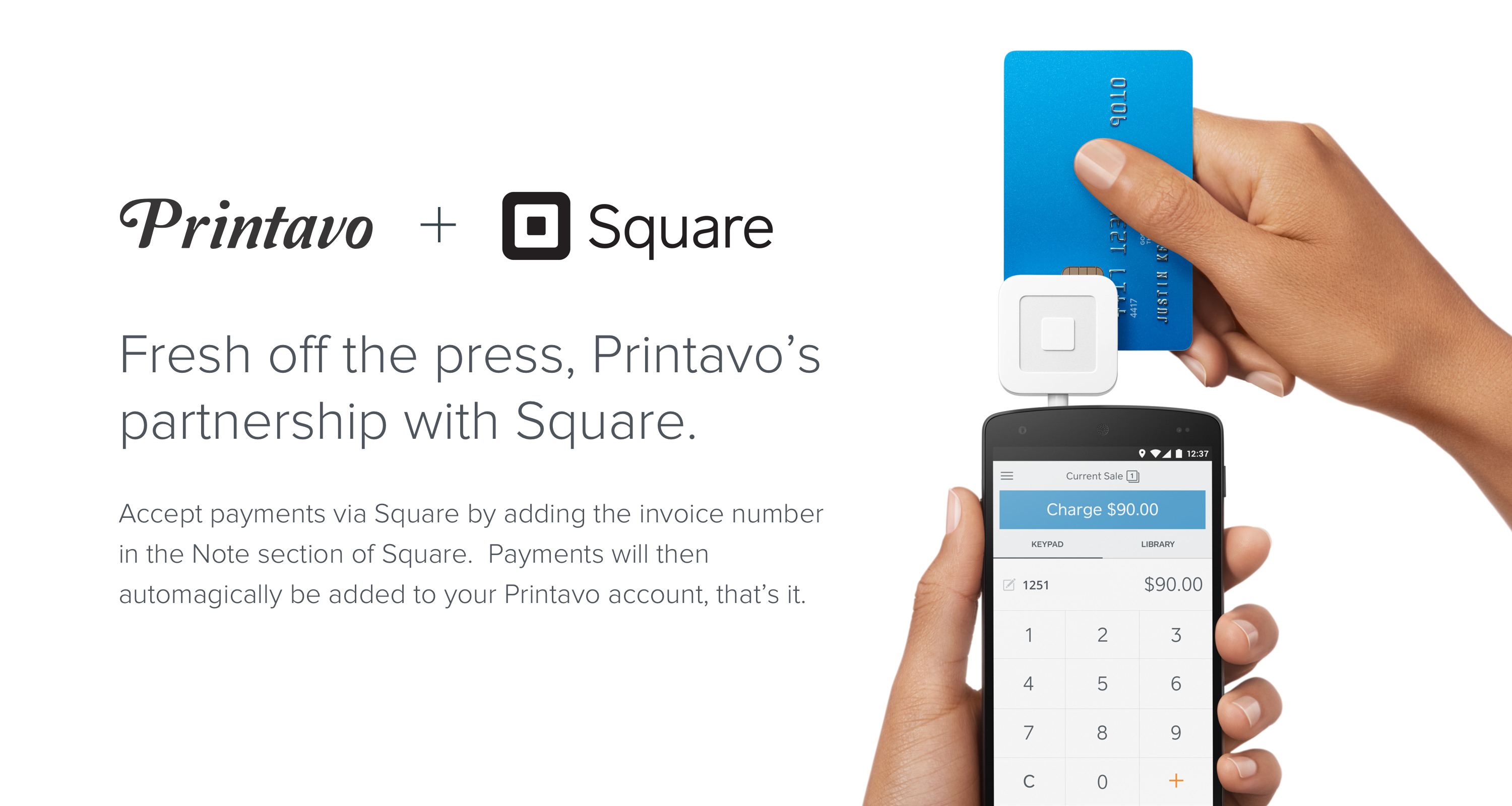

0 Comments