If you nail your Quoting process, you will make more money in your business.
But how should you do it?
You need to build a Quote pipeline.
A Quote pipeline is simply a solid, repeatable process that your shop follows every time you make a quote for custom t-shirts, hats, or any kind of merchandise.
Printavo’s new Quotes index shows your Quotes Pipeline – and it’s highly customizable.
We know you can make more money in your shop because a higher conversion rate, caused by a better Quote pipeline, equals more revenue.
Total Opportunities: the first step in Printavo
When you head to our improved Quotes page, you’ll see the total dollar amount for Quotes that have converted.
Think of this number as an estimate of the sales you’ve missed out on.
While this isn’t the whole story, it gives you an idea of how much can be gained.
What if you could capture just 10 to 15% of your total outstanding Quotes? That would significantly boost your sales.
Typically, one of the lowest hanging fruits in any print shop is simple. Increase the number of Quotes that turn into paid jobs.
The Quotes pipeline: the next step
Building a repeatable sales pipeline is difficult.
If you’re not putting out fires in your shop one day, you’re probably busy with something else the next.
Now, you can easily select the Printavo Invoice Statuses that display on your Quotes index. This lets you establish a custom Quote pipeline based on the statuses you choose.
Click on any Invoice Status in your Quotes pipeline, and you’ll see a list of every job in that Status.
What makes a good Quote pipeline?
There are three simple rules any Quotes pipeline should follow: it should be personal, valuable, and always have a strong follow-up.
Here’s our tips for developing your Quotes pipeline.
#1: Personalize your pipeline’s messaging.
What this means: Avoid templates in your messaging. Keep your messages personal, simple, and short.
Chart out every piece of communication you send to your customers. If you’re not sure about it, go through the entire sales and quote workflow yourself as a customer!
You have to break through to your customers. Personalized messages – even if that just means adding their name with Printavo’s shortcodes to your status change notifications – are a huge way to gain trust and convert more Quotes.
#2: Add value to your customers.
What this means: Focus on what the customer cares about.
It’s not really the shirts or the ink you use. They care about their event, their brand, their story.
Reflect what they care about back to them. That’s how you can really add value. Find the story behind the t-shirt.
#3: Follow-up each and every time.
What this means: the final 10% of a sale is following up.
If you do all of the work and don’t follow-up…what’s the point?
What if you’re leaving thousands of dollars on the table because you aren’t following up enough? It’s a small change* that can make a big impact.
*You can automate your follow-ups with Printavo’s Status Change Notifications.
Two Statuses you need in Printavo
There are two statuses you need in Printavo that will make your Quoting process much smoother – no matter how exactly your Quote pipeline works.
The first are follow-up statuses. You want to create several custom statuses in Printavo that are called your follow-up statuses. You’ll change a job to this status when it’s appropriate to follow-up on an order.
The second are lost quote statuses. You want to create several types of statuses that indicate why a quote was lost. Maybe it’s price, maybe they never contacted you again, or maybe they went to a competitor.
Capitalize on this new feature in Printavo to clarify where you and your sales staff should focus their energy.
Remember: converting just 15% of your lost Quotes could result in massive upside.
How much money is just sitting around as a Quote? Now you can find out.

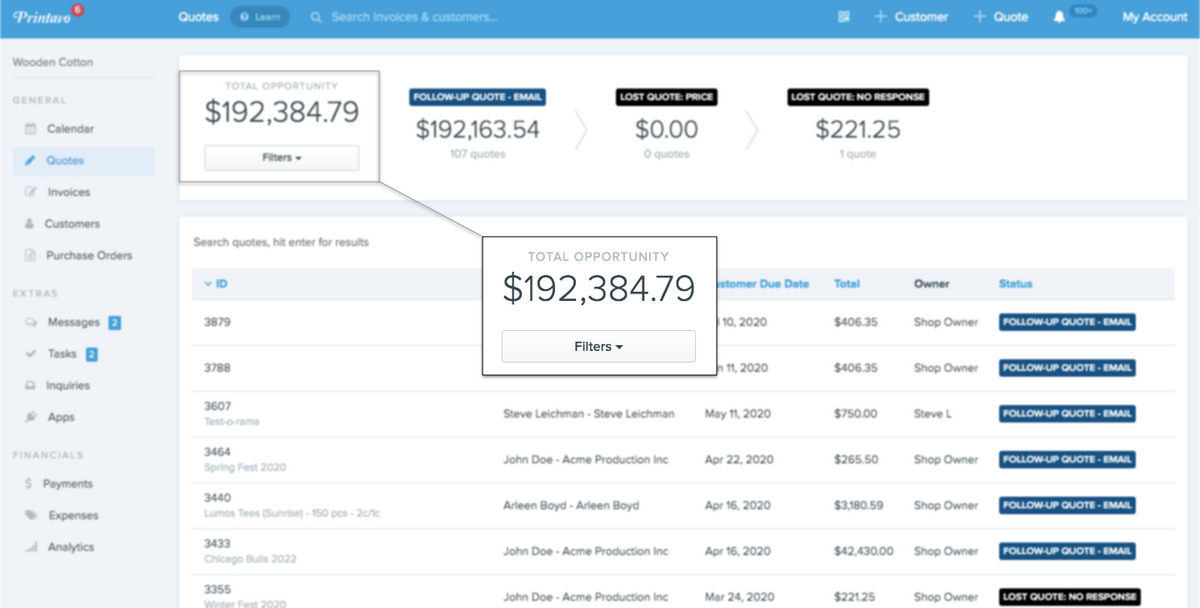
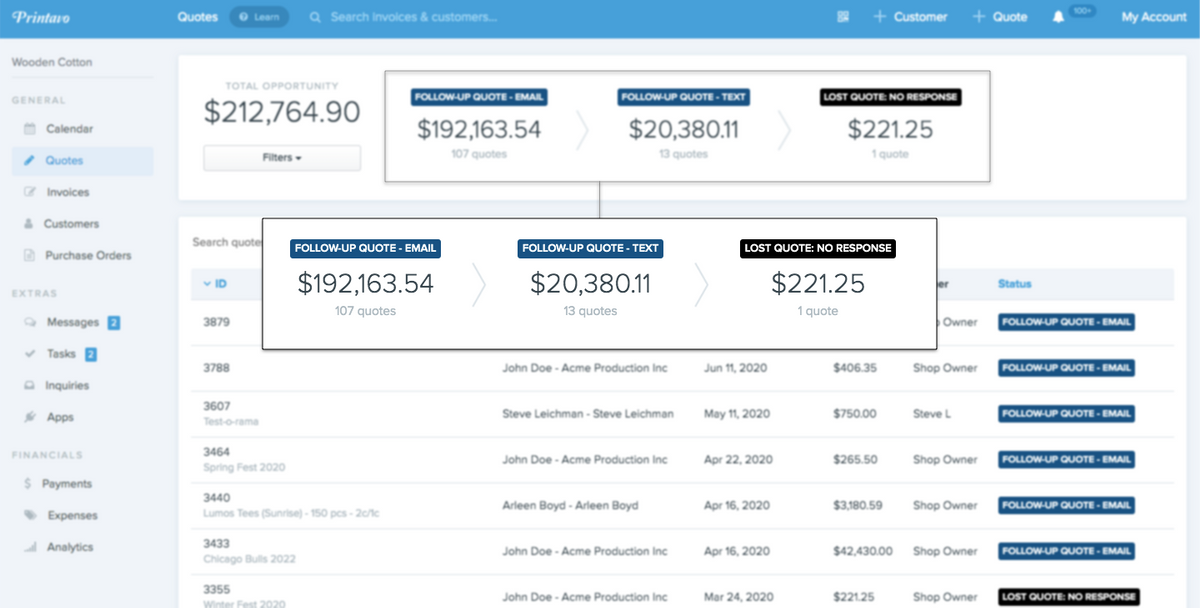
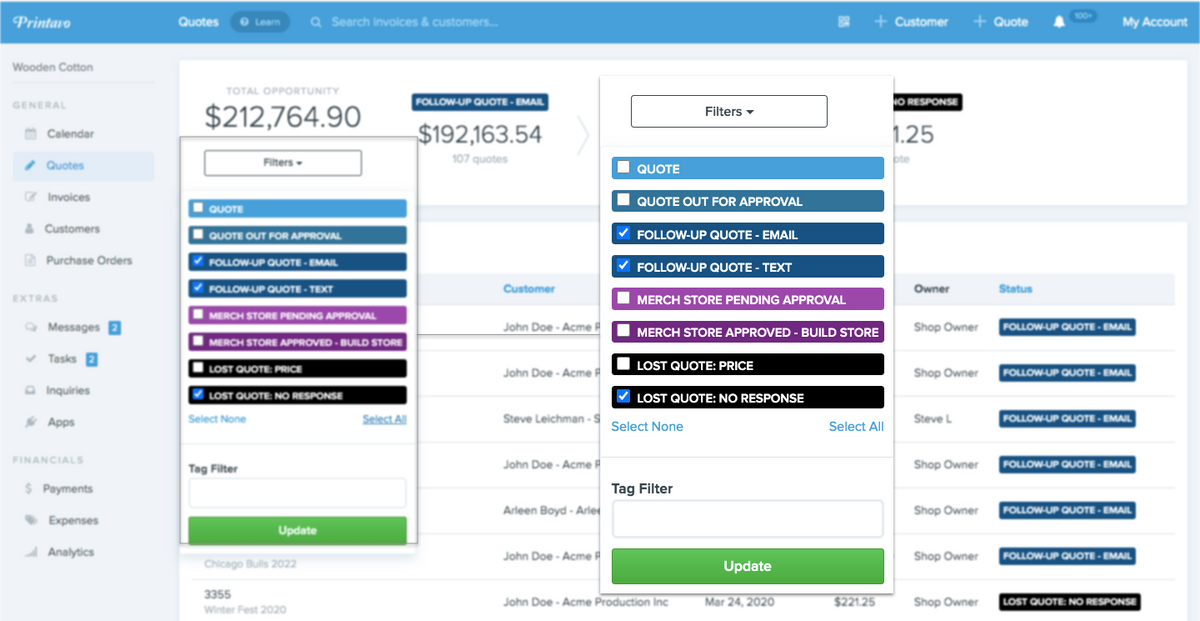
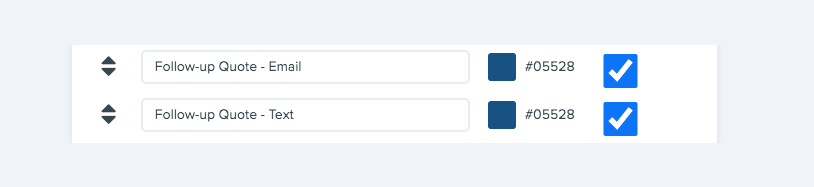
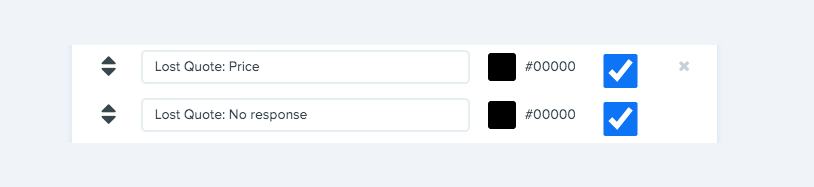

0 Comments