Summer is officially here, and that means it’s time to roll out another batch of updates and improvements for Printavo!
Some updates and improvements aren’t listed here (such an overall performance improvement). However, we’ve crafted two major improvements and one important bug fix that deserve extra attention.
Text Formatting on Order Notes
Printavo lets you easily utilize text formatting on a Quote or Invoice’s Notes and Production Notes.
This is designed to improve communication within your shop and with your customers.
We’ve include the ability for you to add bold text, italics, as well as bulleted and numbered lists with our text editor.
You can also use keyboard shortcuts to format text quickly:
Bold
- PC: Ctrl + B
- Mac: Command + B
Italics
- PC: Ctrl + I
- Mac: Command + I
Bullet List
- PC: Ctrl + Shift + 8
- Mac: Command + Shift + 8
Numbered List
- PC: Ctrl + Shift + 7
- Mac: Command + Shift + 7
Contractor Profiles
Printavo lets you handle contract customers with ease: Contractor Profiles. This service has been requested by lots of users and shops we’ve talked with – and it’s here!
Create Contract Profiles to change the displayed company information on:
- Invoices
- Box labels
- Packing slips
- Work orders
Here’s how the contractor profiles appear from the Public Invoice View if you were, for example, doing some contract printing for a Barrel Maker Printing customer:
Using Contractor Profiles, you can easily change the company information on any Quote or Invoice within Printavo. Just select your desired Contractor Profile from the drop-down menu while editing the Quote or Invoice.
Using the Premium plan, you can create these profiles in My Account > Contractor Profiles. You’ll simply enter the basic company info (including a logo) for each contract customer.
Input your contract customer’s logo, company name, phone number, website, email, and address for seamless contracting.
Duplicate Line Items Category Missing
When duplicating a Line Item that has a Category assigned to it, the Category will be duplicated as well.
You can now duplicate your Line Items easily without needing to re-assign the same Category repeatedly.
This is intended to improve productivity and make duplicating Line Items faster.
iPhone iOS app Improvements
A fresh batch of updates for the Printavo family!
- When requesting or adding payment, the outstanding invoice amount populates
- Attach production files
- Added user permission to show or hide certain actions
- Added Face ID
- Bug: fixed logging out and use of Touch ID
- Other bug fixes
We strive for ongoing improvement at Printavo. We are focused on improving our core product’s features and functions to improve your business, no matter what type of printing or custom work you do.
As always, we need your feedback and help to make Printavo into the leading print shop management software. We encourage all Printavo users to contribute ideas (and vote for ideas you like) on our Ideas page.
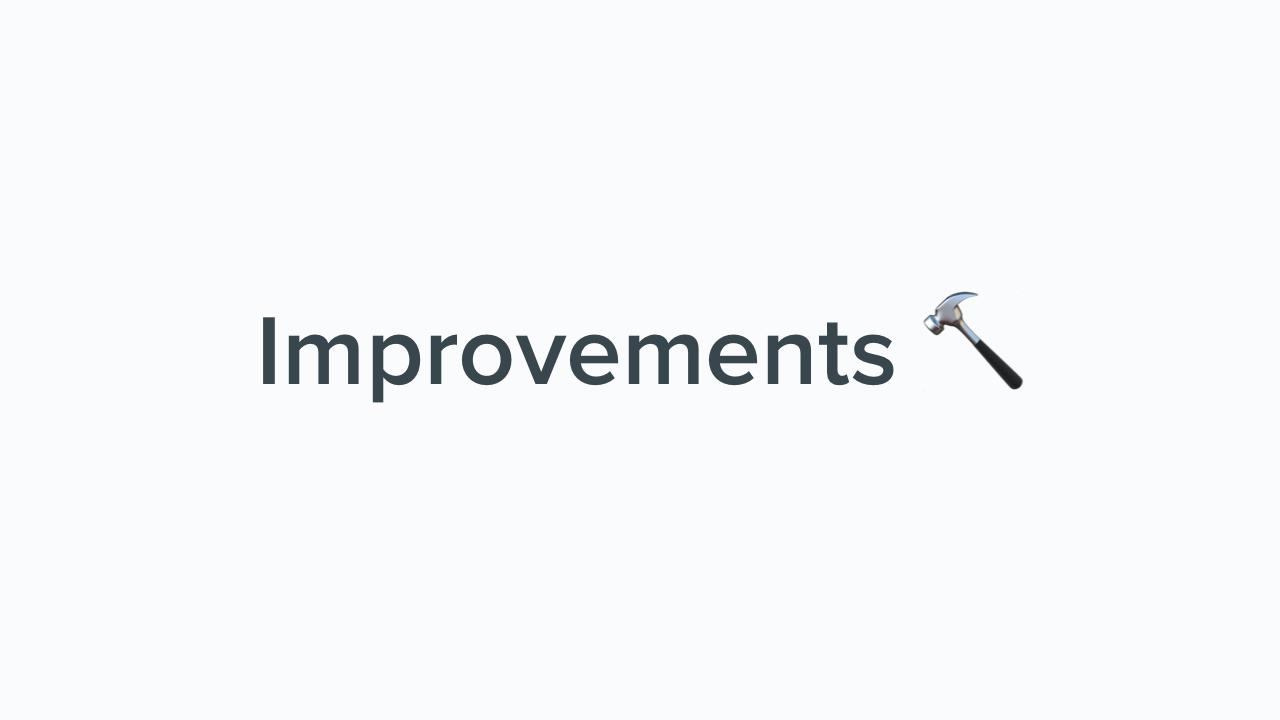
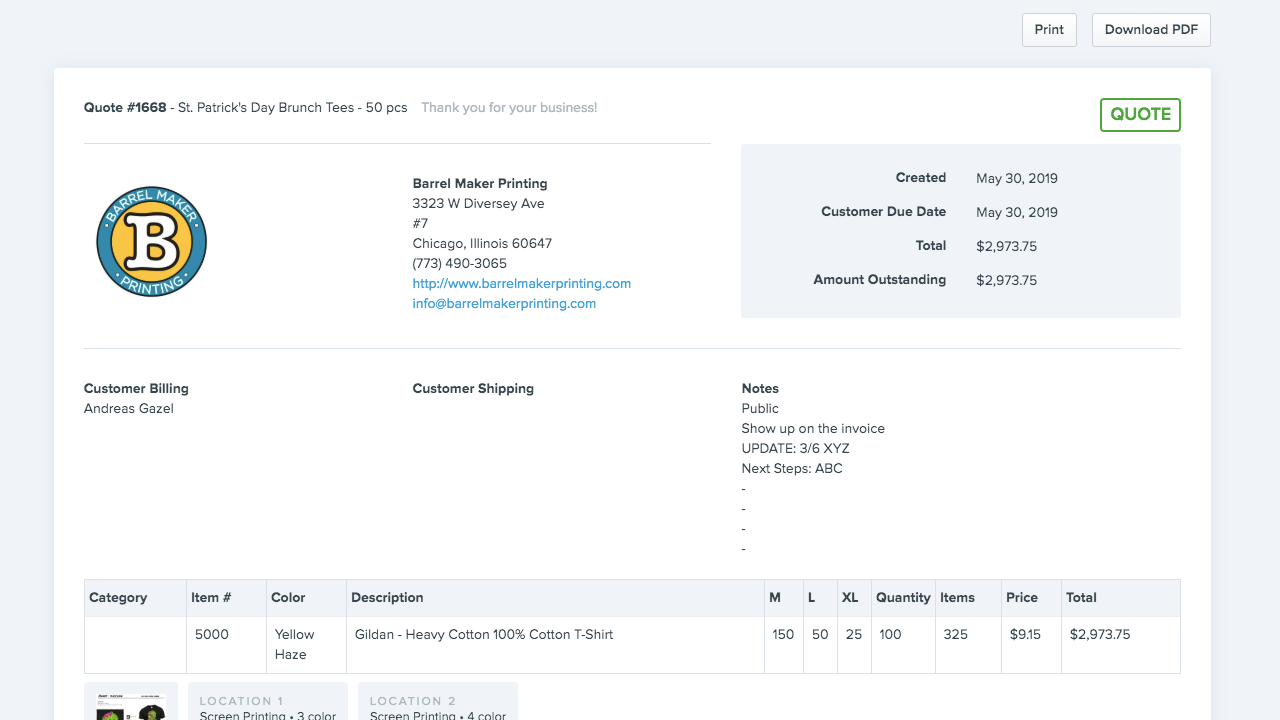
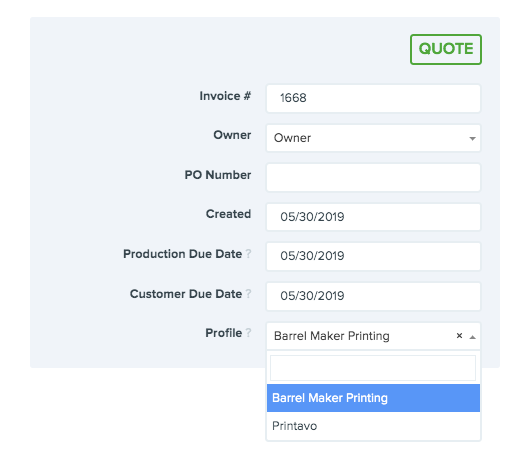

0 Comments