As we head into our annual hurricane season, it’s imperative that you know how to prepare your print shop for a hurricane. Be aware of the risks that hurricanes pose – and take a few simple steps to protect yourself and your business.
If your print shop is within:
- The Atlantic and Gulf of Mexico areas
- Puerto Rico and the Carribean
- US Virgin Islands
- Hawaii and Pacific islands
It’s crucial to have a hurricane (or typhoon, if you’re in the Pacific) backup plan in place.
The health and wellbeing of yourself, your family, and your employees is the #1 priority. If you have adequate warning, you can protect your business assets as well.
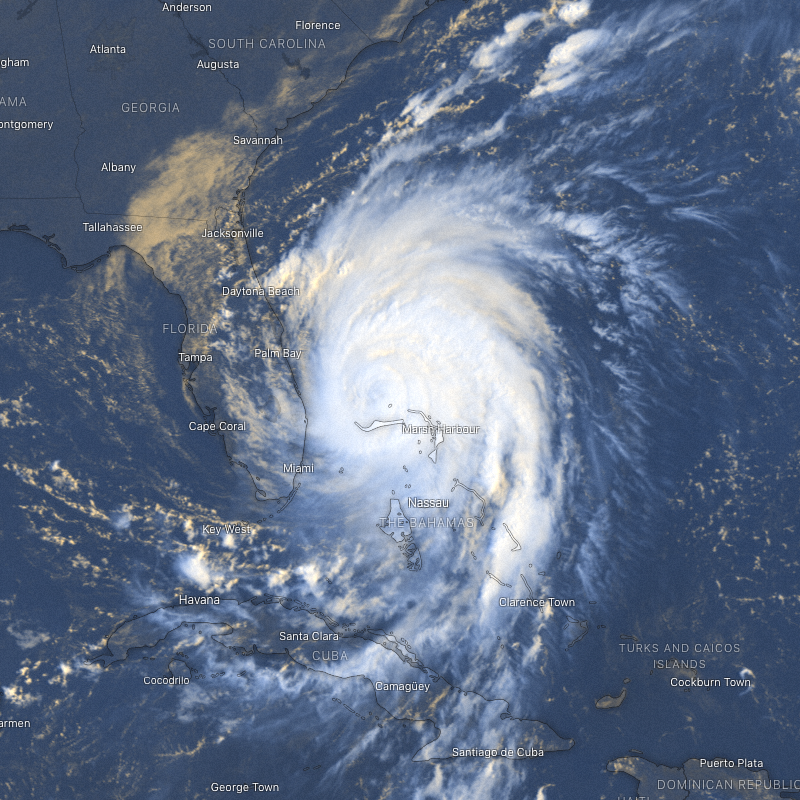
FEMA has created a very helpful document that you can follow in detail: The Hurricane Ready Business Toolkit.
Here are the steps you should take to prepare your print shop for a hurricane:
- Document all of your high-value equipment. Take photos, record serial numbers, and document model names. Keep this information on a spreadsheet that’s backed up on the cloud.
- Keep any equipment manuals and maintenance records with you. Ideally, you will be able to make and store copies in a safe place before the storm hits while you keep the original documents with you.
- Take photos of equipment receipts. You may not have receipts, but if you do, photograph and document them.
- Brace and stabilize equipment to the best of your ability. Consider disassembling, storing, and elevating equipment if possible.
- Move all other electrically powered equipment to a different location if possible. Flooding ruins electronic equipment and accounts for the majority of storm damage. Consider stacking equipment like flashes, curing units, heat presses, and computers in high areas or packaging them in waterproof containers.
- Shut off power to your building. Prevent damage to your electronics (and to the power grid) by disabling power to your building before you evacuate.
Always follow official recommendations and evacuation guidelines. Hurricanes are lethal, unpredictable, and extremely powerful.
Once the storm has passed and it’s safe to return to your business, take an immediate inventory of the damage. Carefully document everything and begin your claims process. There are three crucial steps:
- Take photos. Document and photograph the damage carefully.
- Contact your insurance agent. Have the damage assessed as soon as possible so you can begin your insurance claim.
- Contact a certified maintenance professional. Don’t be a DIY-demon. Hire professionals to make repairs to equipment and facilities.
We hope this helps you to stay safe during this hurricane season!
Thanks to The M&R Companies for this information.


0 Comments