Managing jobs in a screen printing shop is difficult. So how do you do it?
If you don’t deliver on time, your customers get hurt. They might need their merch for a race, a big event, a concert or a holiday. Your customers fail if you don’t get them what you promised exactly when you promised it. Your reputation and their success are on the line.
Juggling multiple jobs at different stages of production requires constant vigilance and revision – and a great calendar.
One of the biggest complaints about screen printers is that they get overwhelmed and drop the ball on projects that are really important to the customer. Running a screen printing shop is organized chaos management. We might have 50 to 100 jobs in the queue at any given moment – with multiple competing priorities and needs! You must make sure that all of the jobs are moving forward at the same time. Proactively managing your calendar helps eliminate issues with missed due dates.
Learn how you can use Printavo’s calendar to quickly gather high-level information about what you needs to do each and every day. The philosophies we suggest:
- Closest Fires First: solve problems based on how close they are in your calendar and whether upcoming tasks depend on completing something today.
- Keep Meticulous Notes: make it a daily habit to write down action items and tasks to delegate.
- Build In Flexibility: assign customer due dates in clusters so you can carefully manage your production timing.
How To Manage Your Chaotic Print Shop Schedule
The first step to successful production is creating and organizing a detailed calendar. Since the stickiest part of the process in a screen printing shop is art approval, we suggest building your scheduling around it.
Here’s how to use Printavo’s calendar to help with scheduling & managing production.
- Estimated dates. Assign and communicate an estimated completion date immediately after approval from the customer. These jobs move to their due date on my Printavo calendar (the customer due date). This seems simple, but it tracks exactly when jobs have to be completed – and lets you correctly measure urgency.
- Unapproved jobs. Keep unapproved jobs on the date they were created. After you get approval, move jobs 10 to 12 days out to allow for flexibility in production. Again: communicate clearly with clients about this turnaround time!
- Due Dates as Nicknames. Put the customer due date directly into the job’s Nickname. I can easily see when the job was promised.
Tips For Structuring Your Job Statuses
Printavo’s flexibility and rich customization features mean that you have a lot of room to develop your own system for scheduling & organizing jobs through each stage of your production process.
The goal here? Visually get a high-level perspective of where jobs are through a single glance at your calendar in Printavo.
Do two major things to help with organization:
- Utilize simple color coding. We’ve used the following colors:
- Purple: Not approved
- Blue: Approved, but needs garments or screens
- Green: Go for production
- Red: Direct-to-garment print jobs
- Keep status names clear and simple. Break down job status titles into distinct sectors. You can have more steps within these sectors – this strategy is intended to make you aware exactly where any given job is in your overall process.
- Approval: all pre-production processes up to approval
- Garments: ordering and intake
- Screens: printing films, burning screens, washout tasks
- Post-production: shipping, customer follow-up, ask for a review
When I have this info and understand my system’s cues, it’s trivial to see where a job is stuck in our process and anticipate problems over the next few production days.
Action Planning: How To Choose What To Do
The primary goal is to remove any blockages that could stop the job from being delivered to the customer on schedule.
I go through my calendar and prioritize from most immediate to least immediate, starting with the next three days of production.
I’m also looking for dependencies that can stop a job’s production. In the video, I give the example of custom hats that need heat transfers I’ve contracted out to Transfer Express. The contracting timeline with Transfer Express is 2 days of production and 2 days of shipping. I need at least 4 days of leeway – and preferably more to allow for problems out of my control, like missed UPS deliveries or transfers that aren’t as requested.
Here’s the workflow I follow when I’m choosing which actions need to take place:
- Carefully examine your Printavo calendar for issues based on color codes and job statuses.
- Unapproved jobs: complete the proof, or follow up with the customer for proof approval. This can stop production entirely, so it’s an extremely high priority at all times.
- Jobs stuck in garment acquisition phase: It’s easy to be in limbo when garments are still shipping or are back ordered. Garment acquisition is a high priority area — all production depends on it.
- Jobs without screens: find where the sticking point for exposure or printing is, push the artist to make separations, or help the screen technician to resolve their issues. You can’t print without screens.
- Keep detailed notes about required action items in Evernote so you can quickly scan for what needs to happen.
- Note the job number (I utilize Printavo’s Quote/Invoice numbers for simplicity)
- Specify who to follow up with
- Define the exact action to take to resolve the issue
- Communicate immediately about actions that need to be taken
- Send your emails, Slack messages, texts or make phone calls immediately when you encounter a high-priority problem to solve. Rapid delegation and clear communication hasten the process tremendously.
- Don’t just rely on electronic messages: be present in your shop and visit the people & workstations where action needs to happen.
- Prioritize actions by
urgency - Don’t just make a long list of tasks, create tasks in batches based on how crucial they are to your schedule.
- HOT items go at the top and need immediate attention: jobs that are due today or tomorrow, for instance. You need to drop whatever you’re doing and start working on problems in this category.
- Lower priority items are routine things like initial proof approvals or ordering garments. They’re important, but you don’t need to drop what you’re doing and fix them immediately.
- Follow up and follow through
- While a tool like Asana or Trello can be great for project management, you can accomplish the same consistency by following up with the people involved with your action tasks. Spend time at the beginning or end of each day to communicate about progress.
Sample Action Notes
It’s one thing to describe my action list. It’s another for you to see how simple this system really is. Here is the list from the video:
HOT
•Race event: send ACH, exchange contact info
•9683: Cut vinyl
•Hand off embroidery jobs
•Send 9898 job to ArtProofs
•9005: make proofs
•DL job: sort out rose gold ink question
•10020: send proof for job
•9955: send proof today, due MondayGarments
•10009: need to order garments
•10029: follow up re: arrival of goods
•DL job: order garmentsNext Week
•9695: transfers coming Wednesday
This lets me easily see everything I need to do immediately, as well as which job it’s for and which area of production the problem is in.
We love organization. A lot. The Printavo calendar is the central hub for getting jobs organized so your shop can print with confidence.
There’s always more help with setting up & using Printavo – as well as marketing and business advice from seasoned professionals – on our YouTube channel.
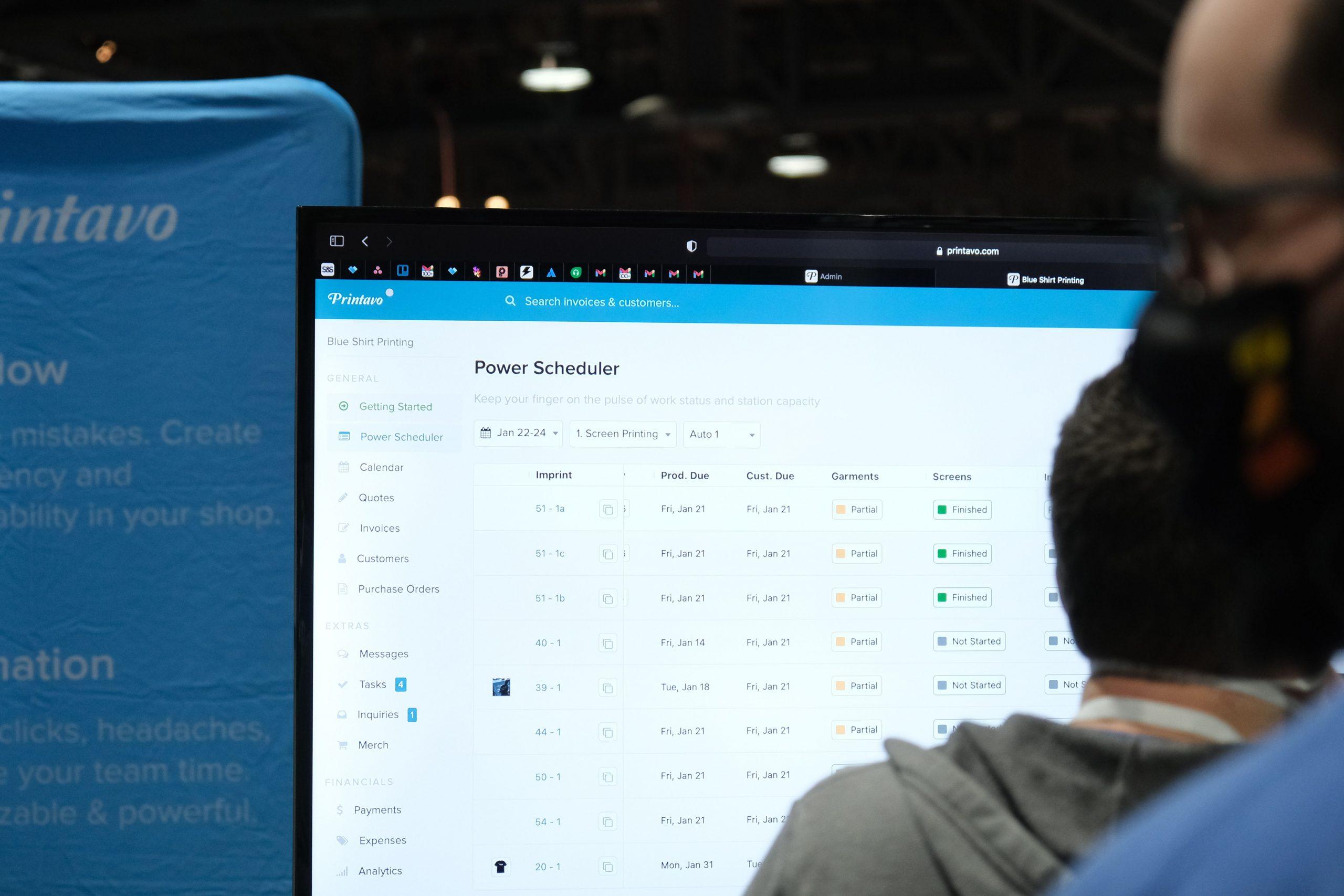

0 Comments