Here are 10 easy, practical, and proven tips for making more sales in your screen printing or DTG business with Printavo Merch online stores.
I’ve spent a lot of time talking with shops that are doing online stores. And I’ve taken time each day to check out dozens of Printavo Merch stores.
“What works…and what doesn’t work?” This question comes up again and again.
I’ve talked to the Printavo team, and we know a few powerful tips.
These simple tips will help you sell more, make the store fulfillment process smoother, and help you build really powerful online stores with Printavo Merch:
- Use a Countdown Timer
- Keep product options to fewer than 9
- Limit your product selection (to make fulfillment easier)
- Use HTML, images, links and text formatting to make stores beautiful and useful
- Embed links to Merch on your site in clever ways for easy sales
- Get customers to share Merch stores for you
- Fundraise hard, but keep it simple
- 24 orders per design before fulfillment is a good rule-of-thumb for scheduling printing
- Go to local media for promotion
- Use our extensive library of resources to help you
Keep reading (or watch the video I made for you) to learn more!
Want to give Merch stores a try?
Printavo Merch lets you manage your shop and create stores in one simple platform.
Learn More – Free Trial
Tip 1: Use the Countdown Timer
This creates a real sense of urgency! When customers feel like your merchandise is only available for a limited time, they’re more inclined to purchase. They don’t want to miss out.
Hard data says that Merch stores with Countdown Timers have seen 170% more sales than stores without them! That’s huge.
Enable your Countdown Timer under your Merch store’s settings.
Tip 2: Use less than 9 product options in your store
Fewer options equals more sales. Analysis paralysis causes people to buy less, or put off a purchase entirely. They don’t want to feel bad that they’ve made the wrong choice.
Remember, you can make unlimited Merch stores – so you can always make a new store!
Hard data says that Merch stores with more than $20,000 in sales have 9 or fewer products more than 85% of the time. It’s very rare for a store with lots of products to make lots of sales quickly!
Tip 3: Keep your store offerings profitable and simple
If you’re new to online stores, don’t overdo it. Keep it simple.
You don’t need to offer a hundred different colors, a complicated print, or something that really stretches your business to its limits.
The ideal store? One shirt, one color, and one print. Sounds boring, maybe, but it’s far and away the simplest and most profitable to fulfill and manage.
The goal here is to maximize your profit, limit your time printing, and make orders easier to fulfill. Since you’re in control of what you offer and how you sell it, there’s a lot of opportunity here.
Make the store work for you instead of against you.
Tip 4: Use HTML, Banner images, and text formatting in your store and product descriptions
You can make your store description and product descriptions super appealing with just a little HTML.
The image above shows how a product description looks on the back end. Here’s how it looks on your live store:
Add links, styling, headers, images, and more!
Remember, it’s really easy to learn basic HTML. Don’t be intimidated. You can learn everything you’ll need in less than 15 minutes here.
Remember: add class=”img-responsive” to your image tags to make the images super user-friendly. The source code looks like this. All you need to do is add your image URL.
<img src="IMAGE URL HERE" class="img-responsive">
Additionally, Merch lets you add a Banner image to your store with no code involved.
This Banner image appears on social media networks, too! That’s the simplest and most secure way to add an image to your Merch store or products.
Tip 5: Embed Merch into your site in clever ways
While you can’t embed Merch stores into your site directly just yet, you can easily link to individual Product pages.
Just post a picture of the product on your site. Have that picture link directly to your Merch product page for a quick sale.
Noreast Apparel in Lowell, MA used their website this way and have generated a ton of sales.
Tip 6: Get your customers to share your Merch stores
If you’re running a store for popular local brand, have them share the shirts and merchandise on their social media and email newsletters.
We use the example of Lucky Prints.
They have 3k followers. But their client, Half Acre Brewing, has 75k!
That’s potentially 2,500% greater reach and 2,500% more people visiting your Merch store.
Tip 7: Fundraise hard! But keep it simple
You can – and should – fundraise hard right now.
Not only are you helping in a time of need, but it draws people in and gives them a reason to contribute.
Keep your fundraising simple and clear. Agree to terms with your customers up front. But ultimately, pick businesses and organizations you love that you’d like to support.
This is an opportunity to make a huge difference.
If you want to raise $10 per shirt, go for it! But if you want to raise different amounts for different products (say, $5 for a tote, $10 for a shirt, and $15 for a hoodie) then Merch can do that too.
Pro tip: Make it even easier on yourself and require Paypal for payment from fundraisers. You can spell this out with terms & conditions, a Quote approval, or just a phone call and follow-up email.
Tip 8: Set an order minimum before fulfillment
24 orders per design is a winning formula, particularly if you batch the printing into one session. At 24 orders per design, it’s worth spinning your press.
Maybe you don’t print until you get 100 orders. Or until you make $500. The choice is yours! Pick something that seems rational given the amount of sales you expect.
You can also set rolling fulfillment deadlines. For example, “This store ships shirts every 2 weeks.”
Use the Auto-Close Feature if you want to automatically shut down stores at a certain time. Then you can see whether they meet their minimums to fulfill. If you do take this route, be sure to be upfront about the minimums required!
Tip 9: Talk to the press!
Get yourself some free PR by reaching out to TV, radio, and newspapers.
They’re looking for feel-good stories and you have them!
Barrel Maker from Chicago managed to get airtime and a great article by supporting super popular local venues and figures. They even got Chicago’s famous Tamale Guy (Claudio Velez) to join their fundraiser. That drew tons of attention!
Tip 10: Use our guide to online stores!
I may be biased (I wrote it, after all) but you can’t get a better bang for your buck than Printavo’s guide to online stores.
This is 30+ pages of actionable info you can use to grow your screen print shop’s online business – including:
- Sample terms and conditions
- Downloadable sell sheets
- A customizable flyer you can send to customers
- Emails you can send
- A scorecard for figuring out if online stores are right for a customer or not
- How to set up successful stores
- Ideas for helping your customers sell stores
- A fulfillment workflow
And so much more…
I’ll keep updating and revising this guide as I learn more, but it’s already helped hundreds of shops learn more about e-commerce and sharpen their Merch store skills.
Found this helpful? Printavo regularly publishes educational content featuring the screen printing and custom apparel industry’s best and brightest figures. Check back to the PrintHustlers Blog regularly – and see our newest content first on the Printavo YouTube channel.

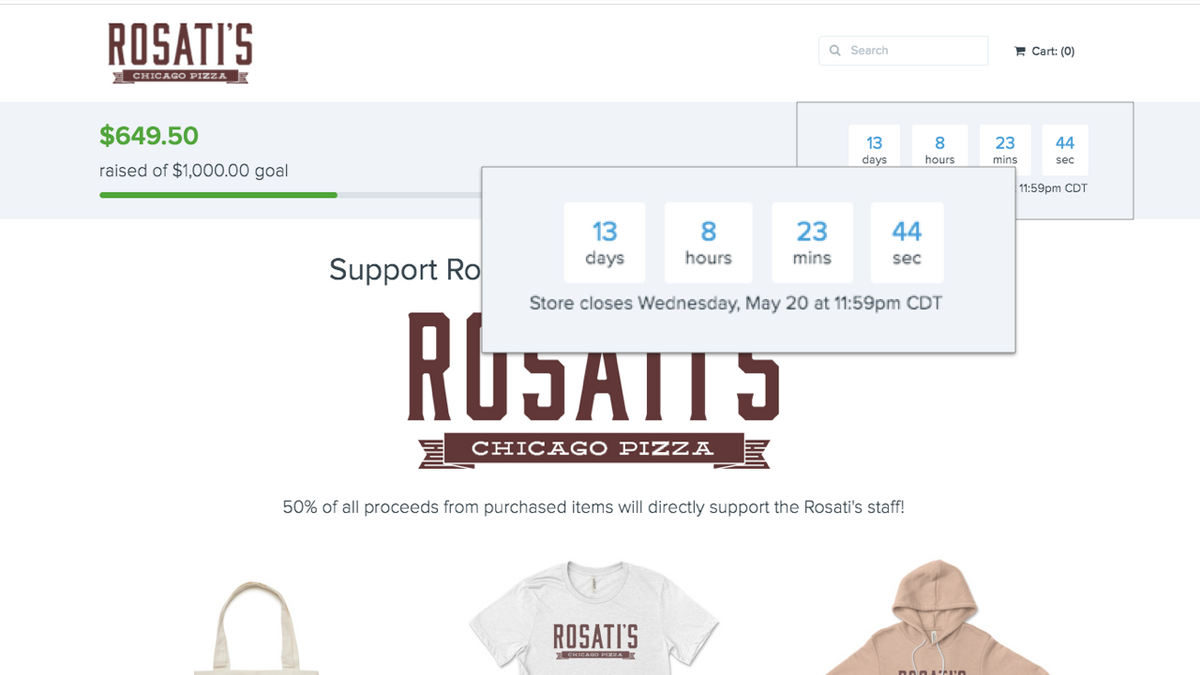
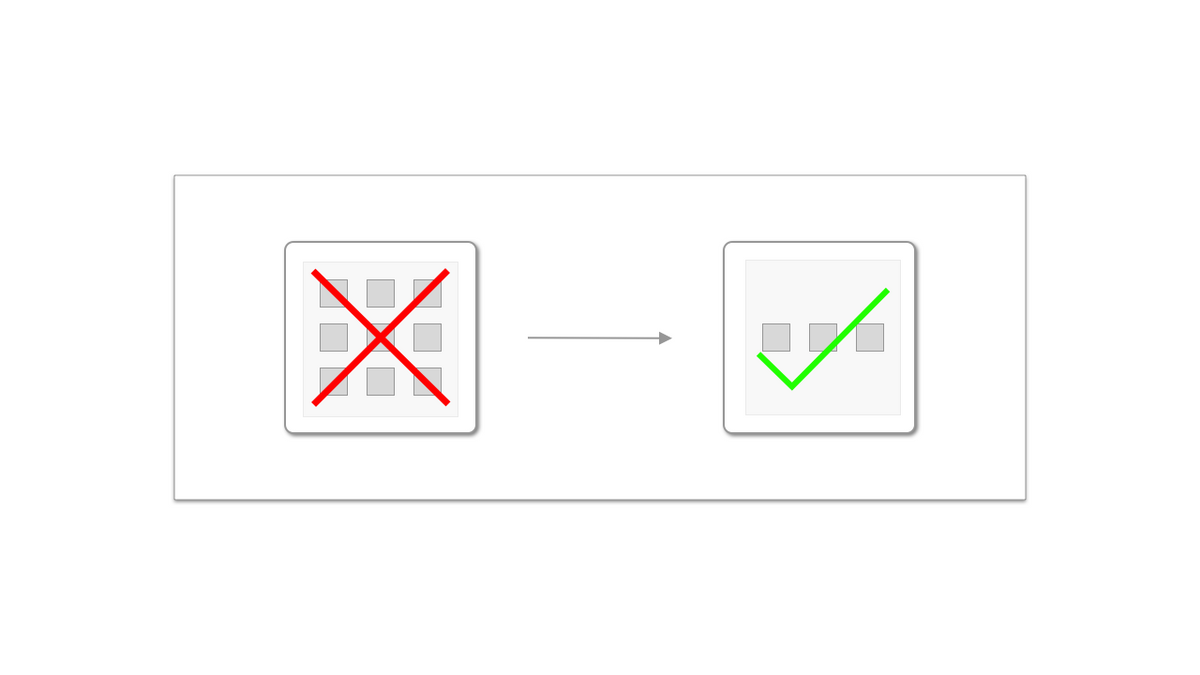

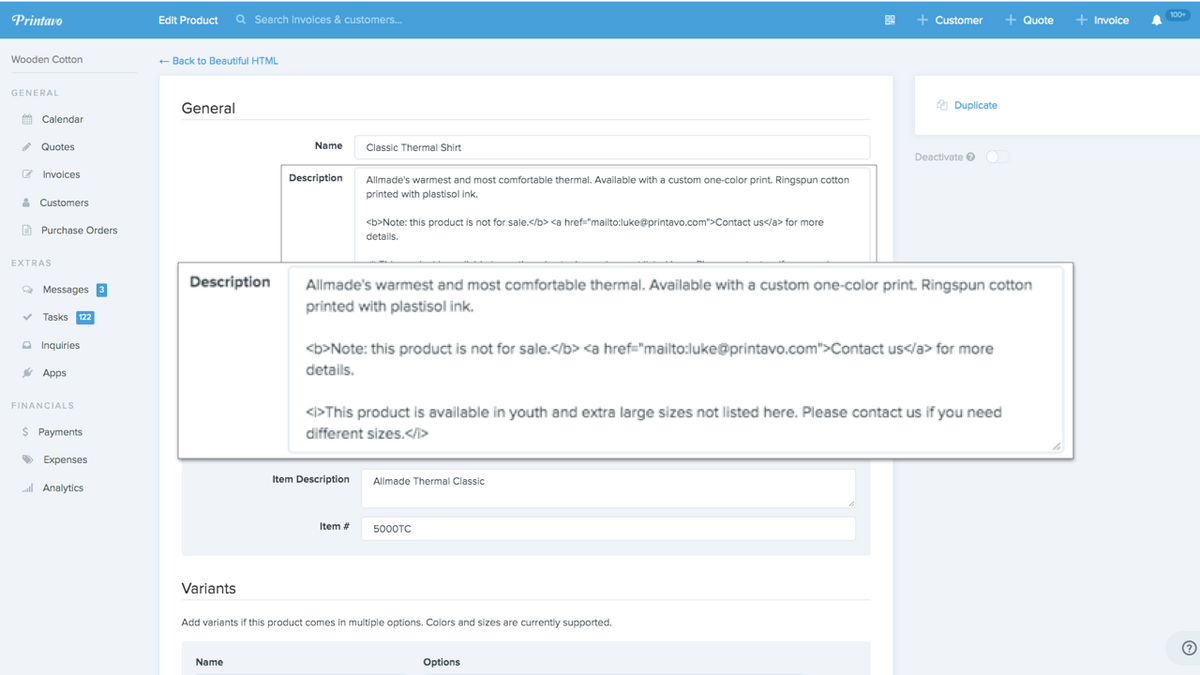
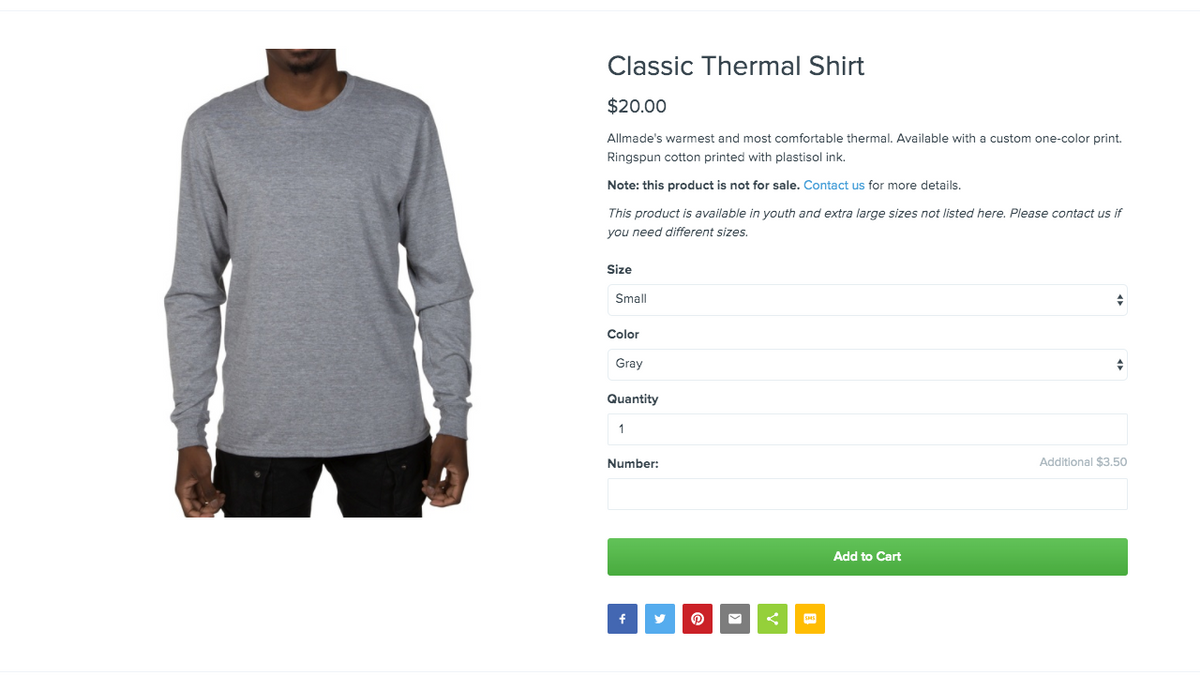
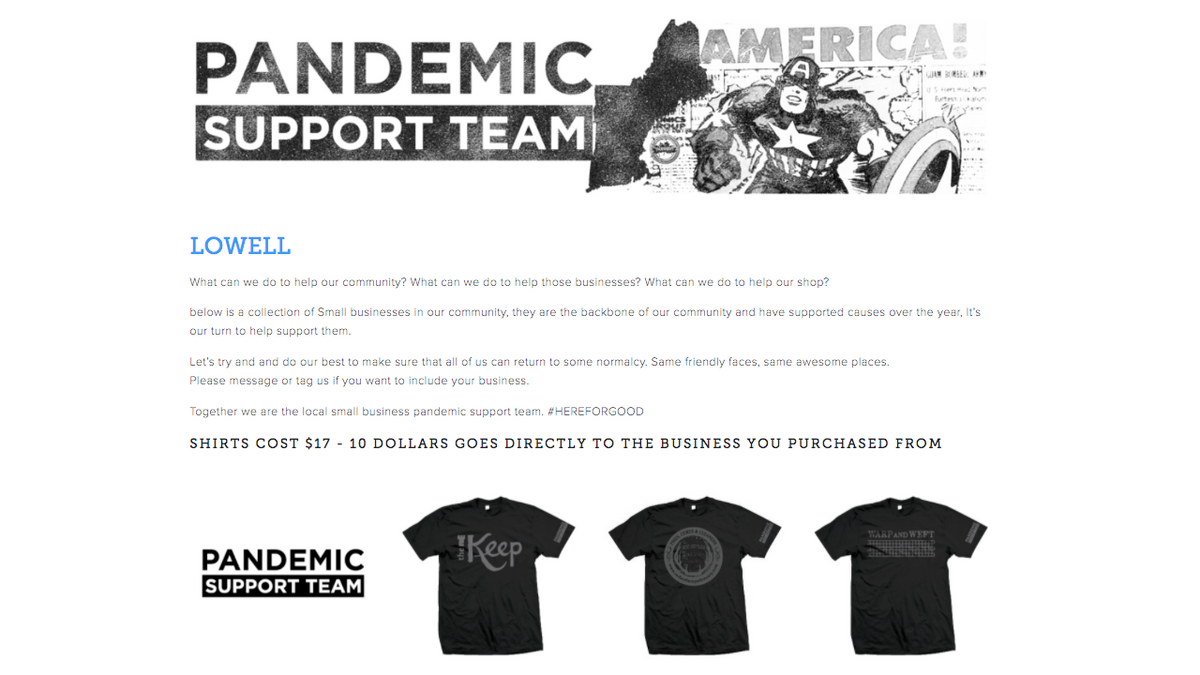
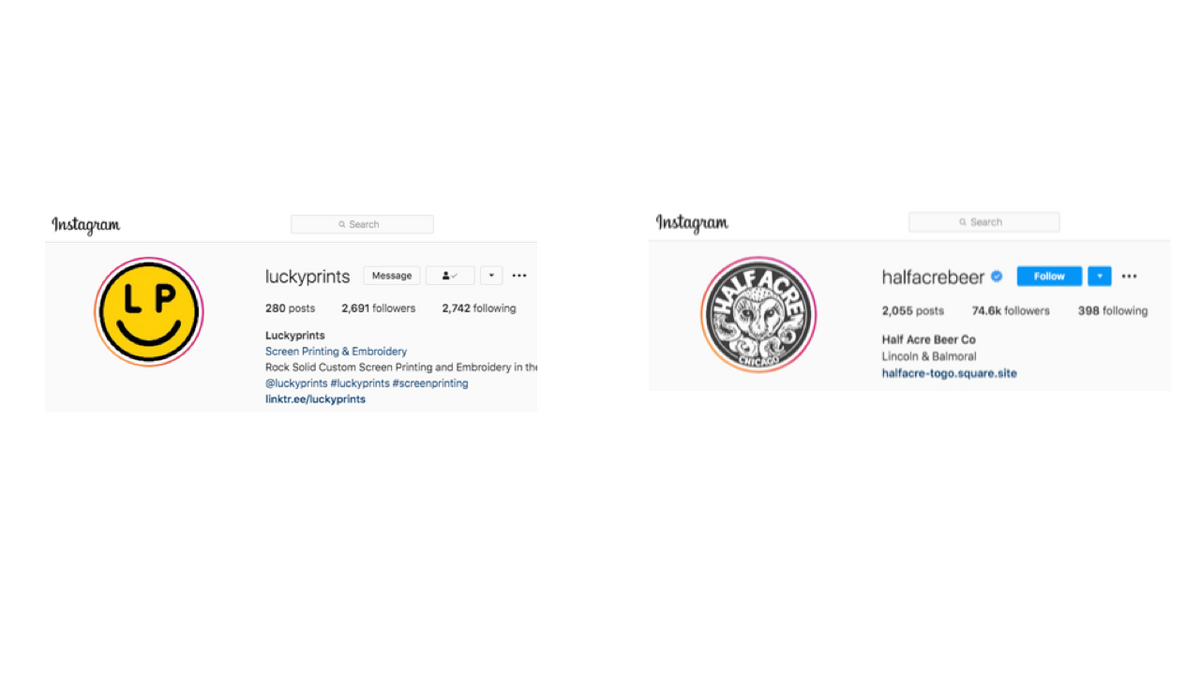
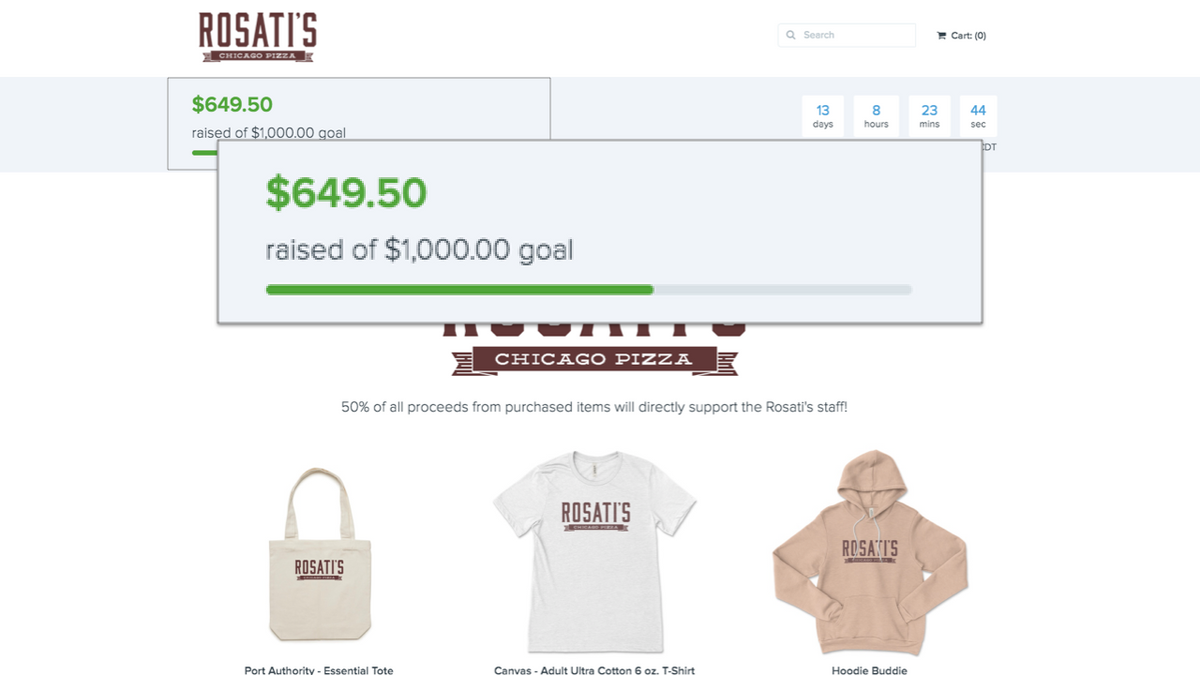
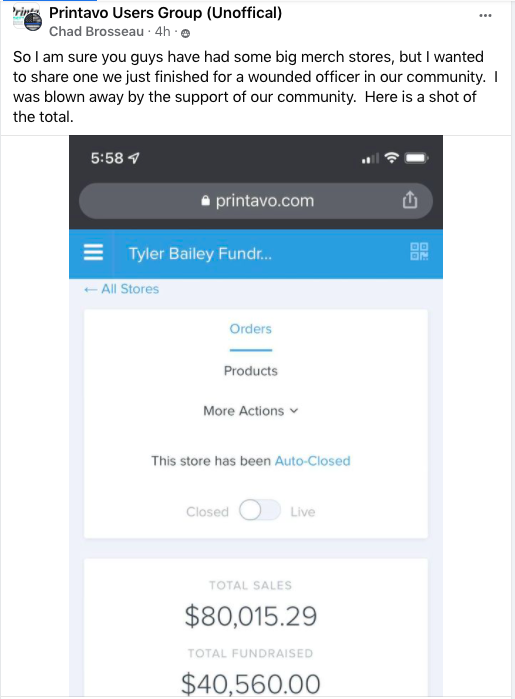
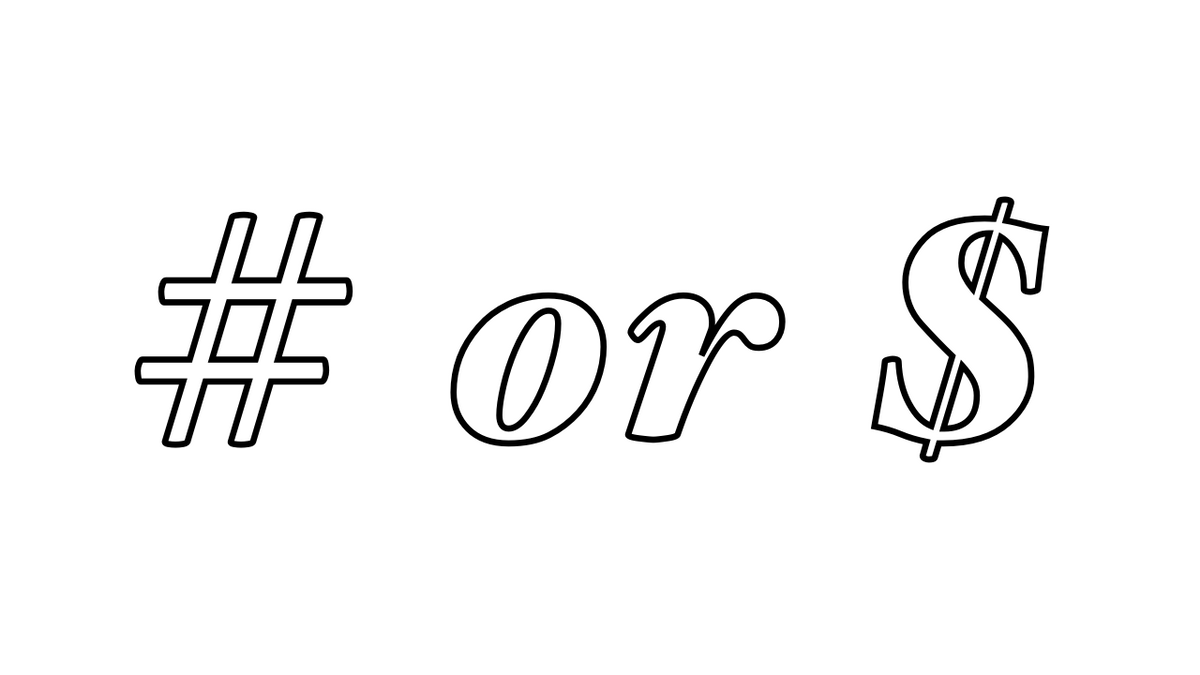

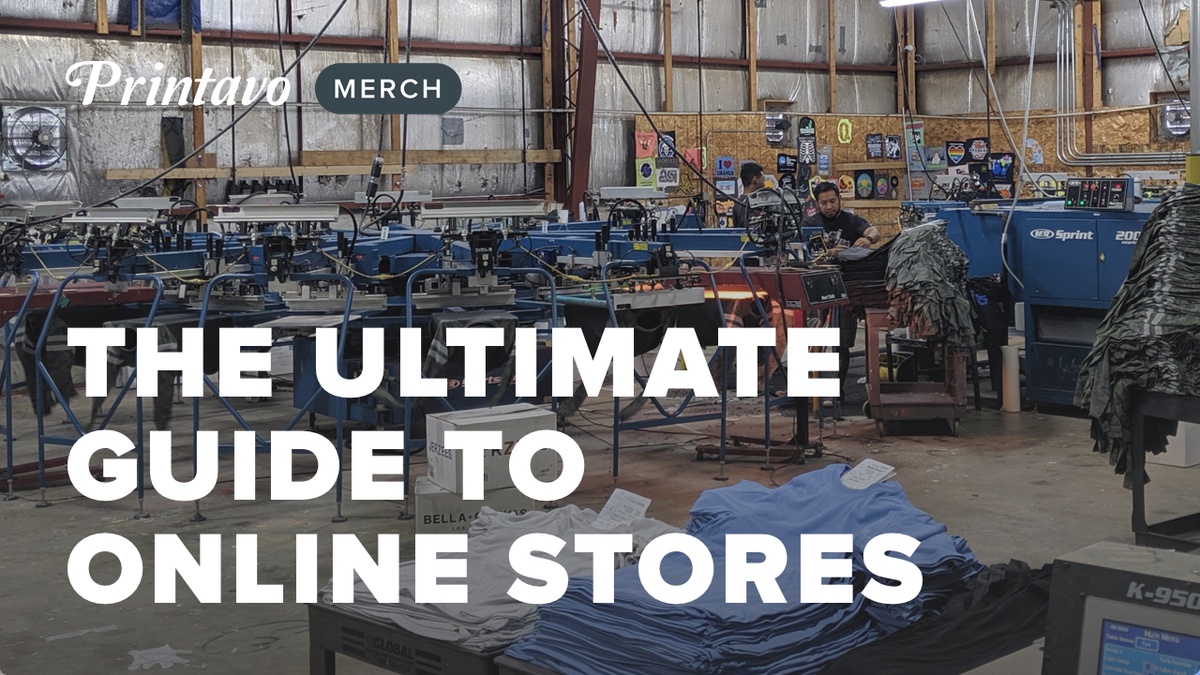

0 Comments