Zapier.com is an incredibly useful tool when automating your shop. You are able to use Zapier to connect Printavo to thousands of other apps out there. An example is exporting customer data to MailChimp when you create a new customer in Printavo. Or, set up a Zap to...
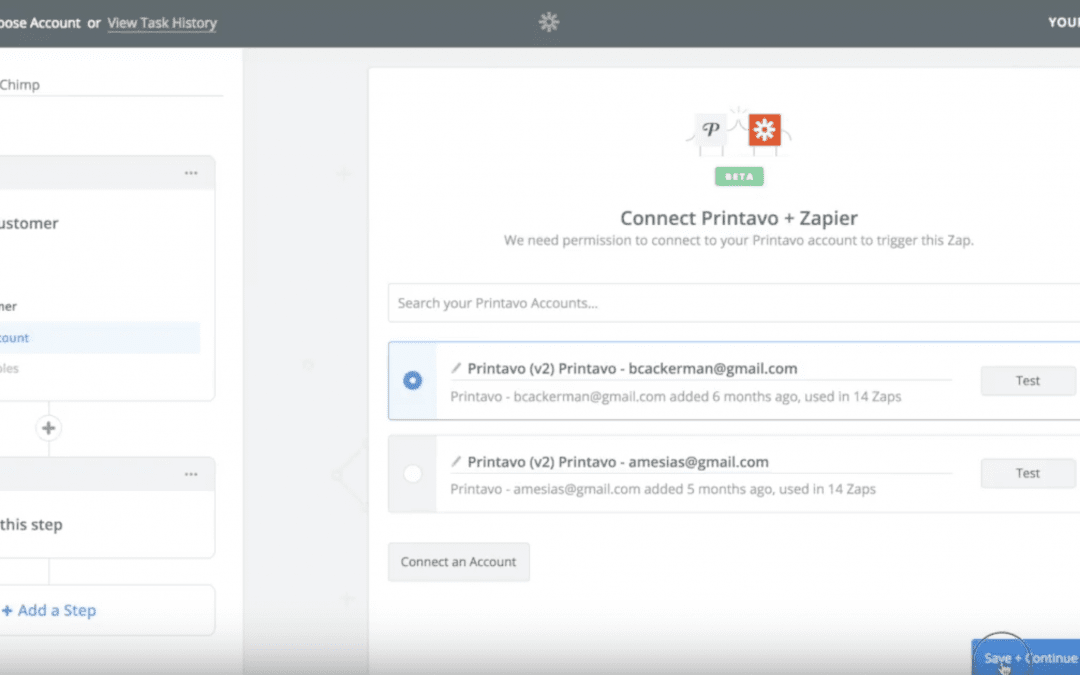
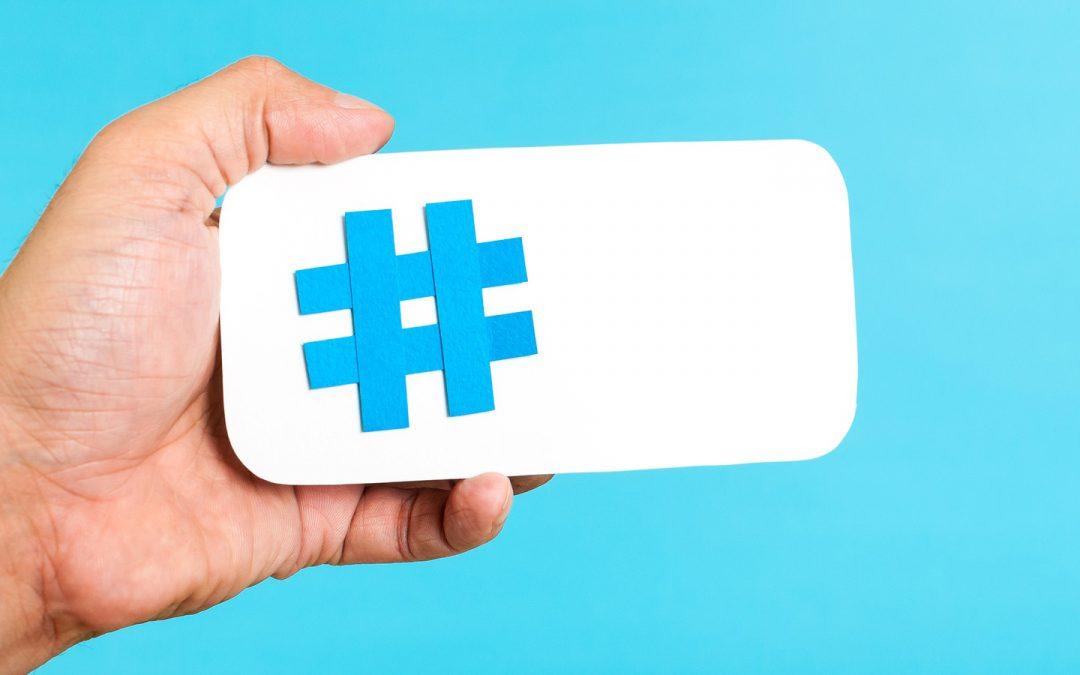
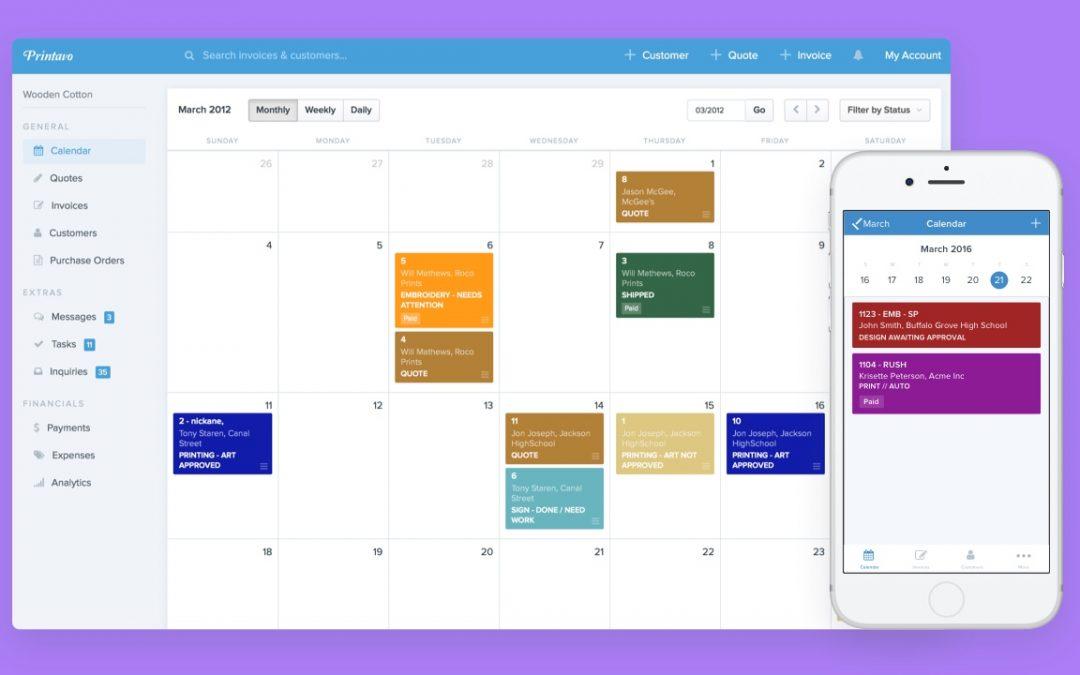
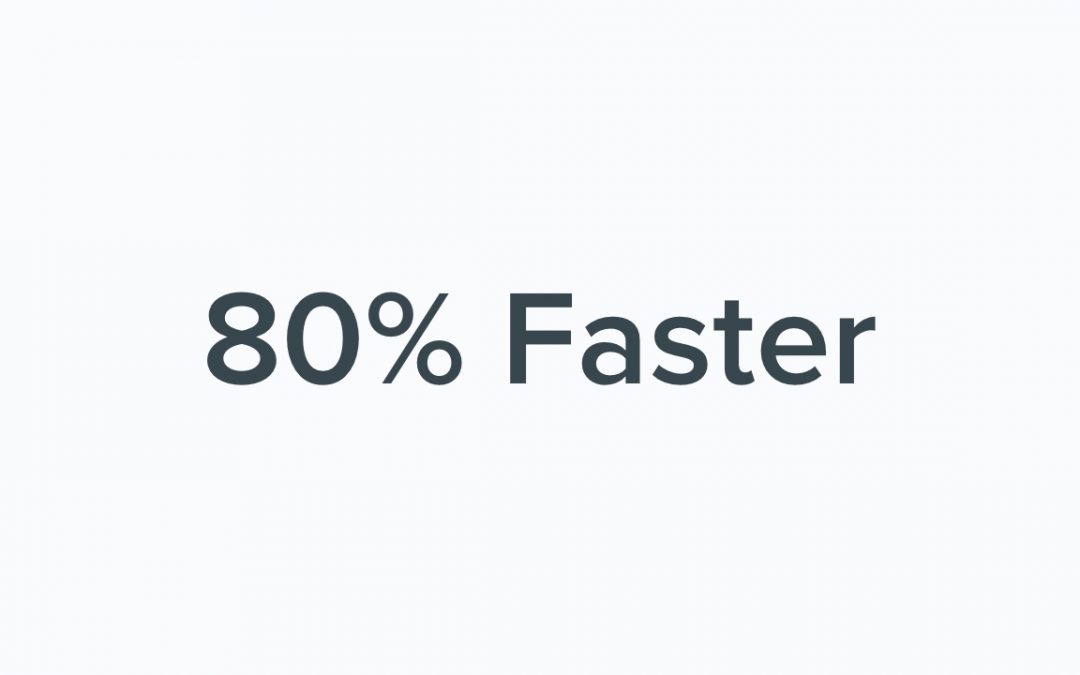


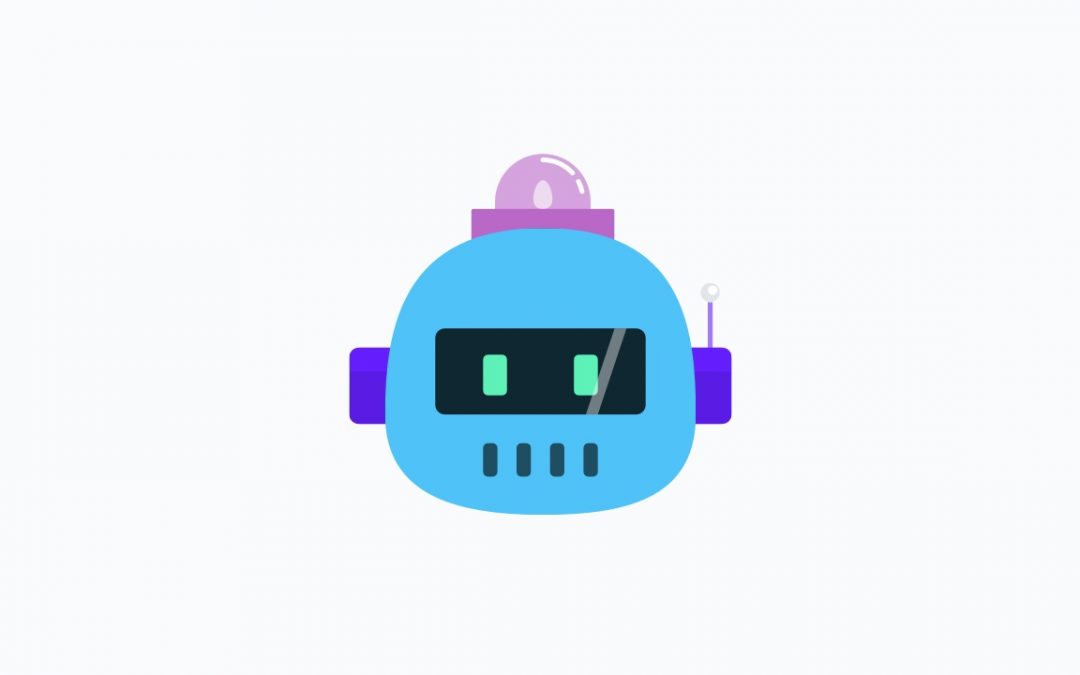
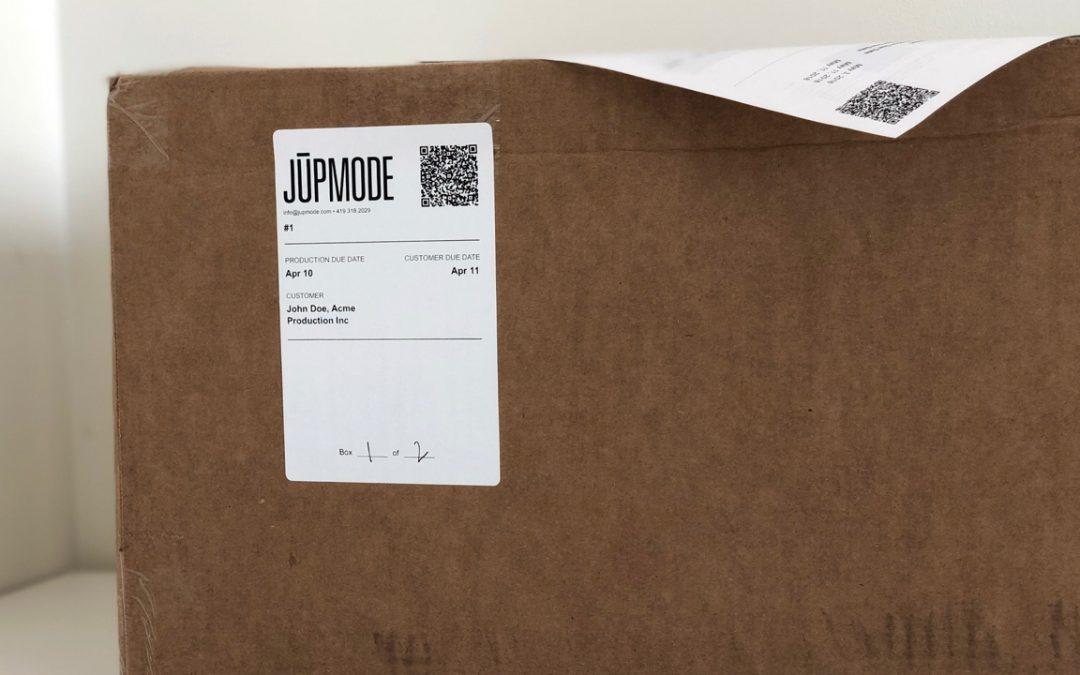

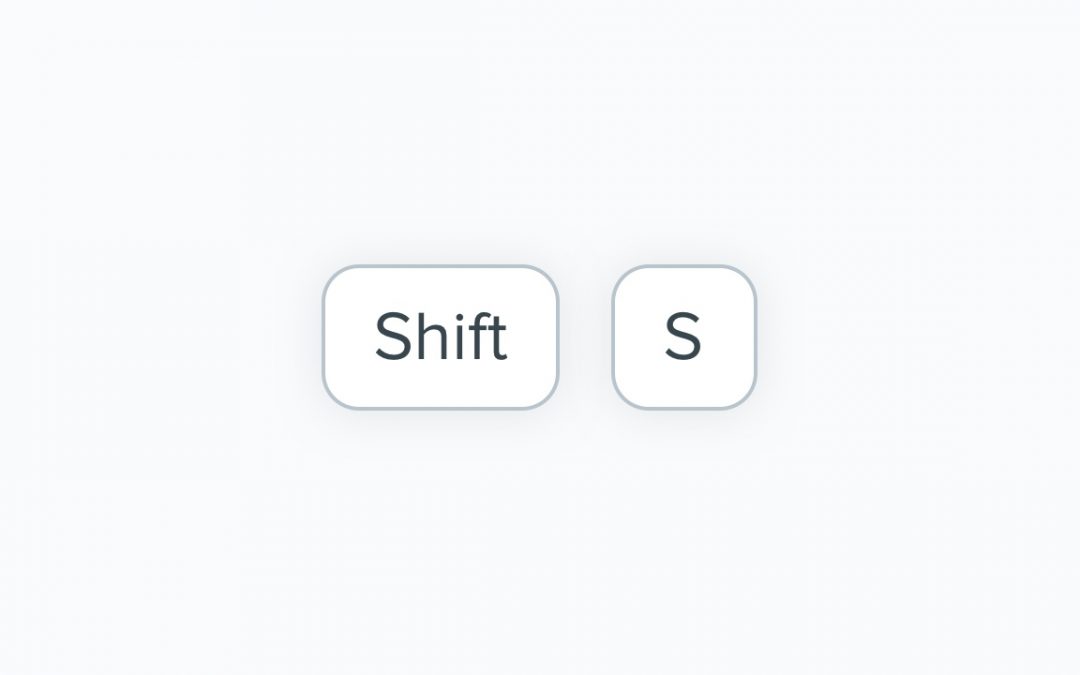
![[New] Handle Quote & Artwork Approvals Separately in Printavo](https://www.printavo.com/wp-content/uploads/2022/07/8QZysMNwQcigmhvswERk-1080x675.jpeg)

